Body
Conversation mode is Gmail makes it so that when you and another person are responding back and forth in an email, it groups it up so you do not have several emails cluttering your inbox when responding back and forth with someone. This option should be on by default.
How to turn Conversation Mode on or off:
Go to Gmail.com and log in. Once you have logged in, on the upper right hand side there is a cog next to arrows press it. A menu should open on that menu press Settings.
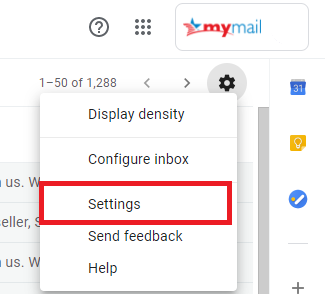
On the setting page, scroll down until you find the Conversation view settings. From here, you can choose to turn it off or keep it on. Afterwards scroll to the bottom and press Save Changes to keep your decision.
