How to Forward Emails from One Account to Another.
If you have more than one email account you manage and you would like to manage all emails from one location. You can always have those emails forwarded to your main email account. From the settings in that email
In Google GMail:
Click on the Gear icon.

Then click Settings.

After clicking on settings. Click Accounts then go to the section Check mail from other accounts.
Click on the blue lettering add another account:

After you click on Add mail account the Add a mail account window will pop up.
Type in the email address.

After you type in your email address and pres Next the next page will load where you will
Be able to setup that account. Just enter your password. Most of the time the default settings should be okay to leave them alone. The just press Add Account.
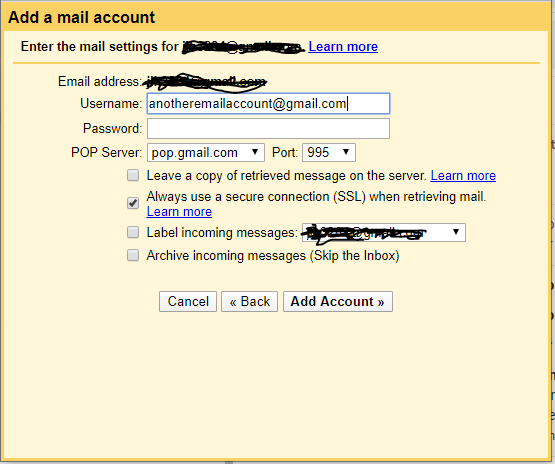
Once the account has been added you should now start to see the email from that account start populating the inbox.