How to setup BRIVO mobile pass
-
Download Brivo Mobile Pass from Google play (for Android) or App store (for iPhone)
-
OIT will create the user's account in the Brivo User Management Console. Once the account has been created an email will be sent to the user with instructions.
The email looks like this one:
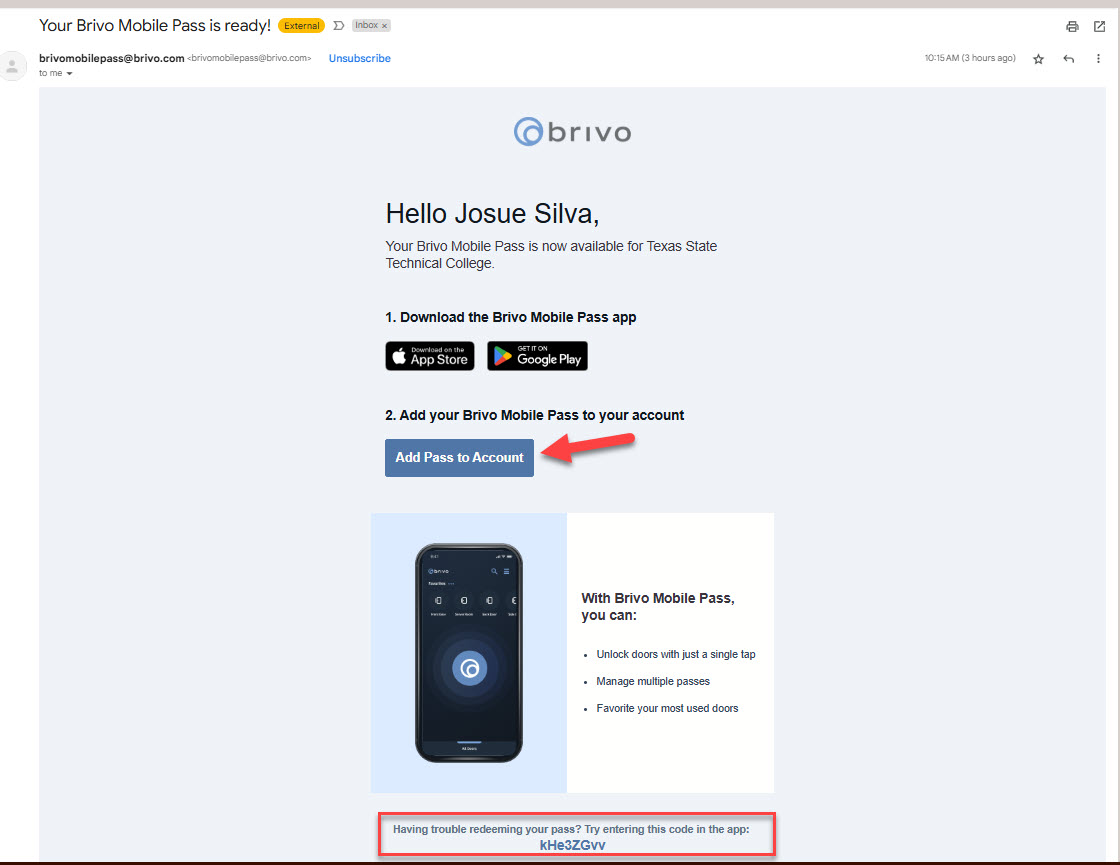
-
Users can look up this email on their cell phone and just click on “Add Pass to Account” This will configure their profile on the Mobile pass (don't click on the email link from a computer).
-
If users don't have the email on their phones, they can look up this email from their computer and grab the code that is at the bottom of the page. Then go back to the Brivo mobile pass and enter the code. This will activate their profile.
-
Once this has been verified users will be able to use their phones to open the doors by clicking on the circle on the screen.
If you need further assistance or if you have any questions, please contact Help Desk at 1-800-592-8784 or by e-mail and chat: tstchelpdesk@tstc.edu