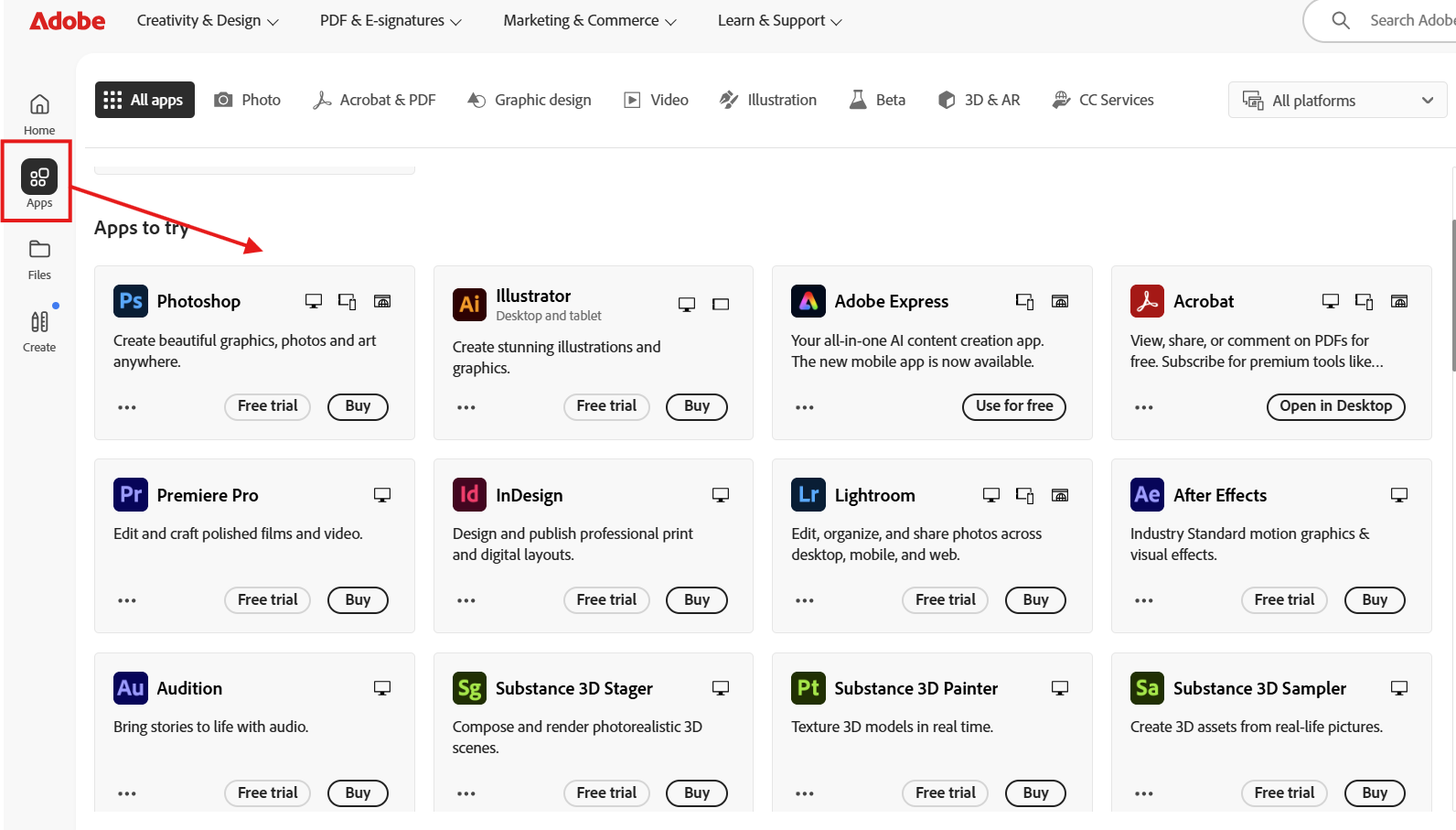How To Log into Adobe Creative Cloud
Link: https://creativecloud.adobe.com/
Click Sign in
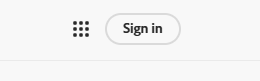
Log in with the email address you were set up with
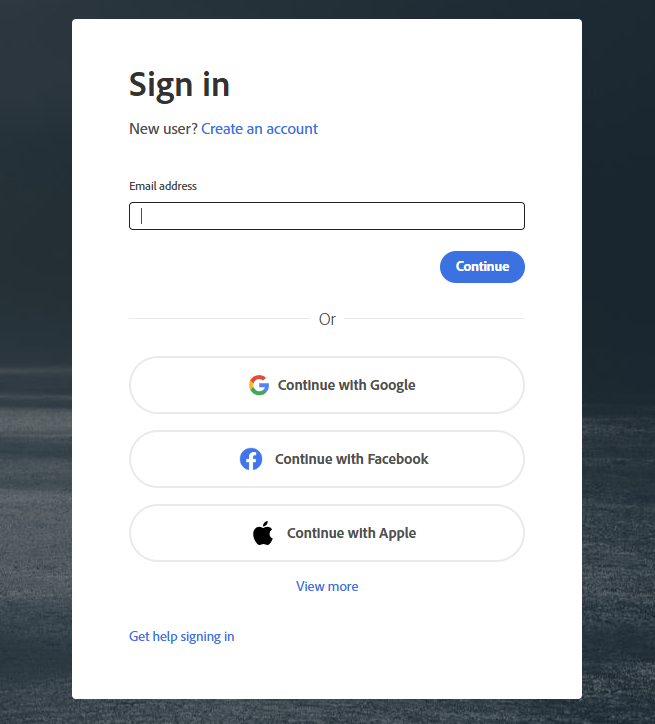
Click Personal Account Option
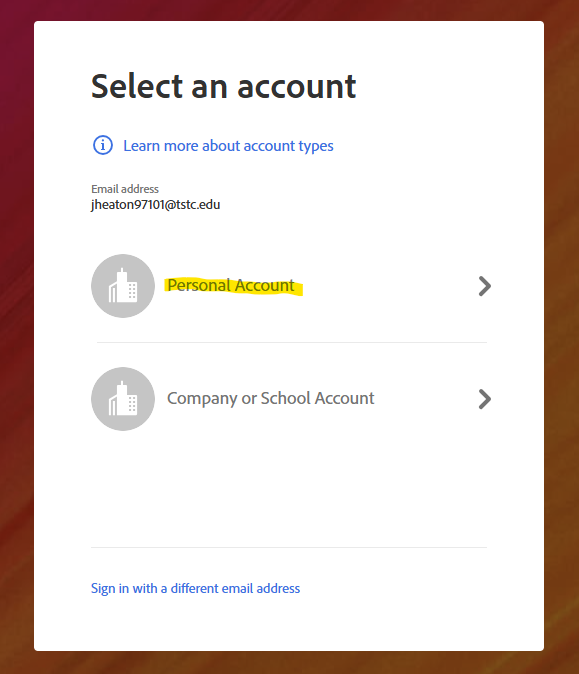
Use the password you created for your account. Then select
Texas State Technical college.
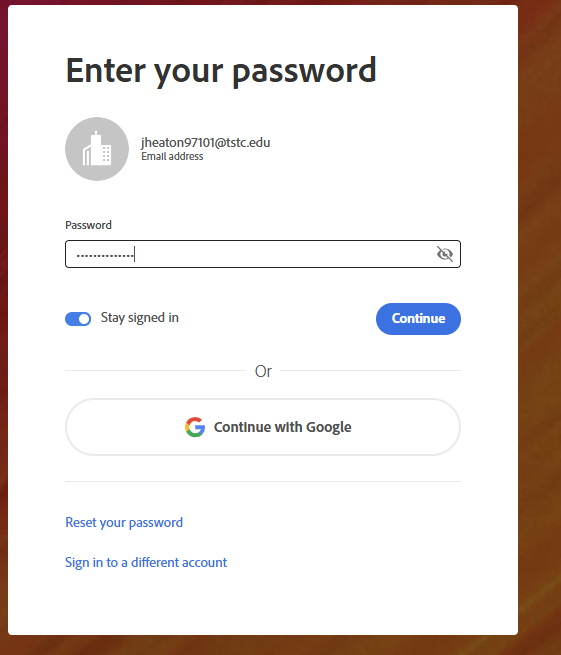
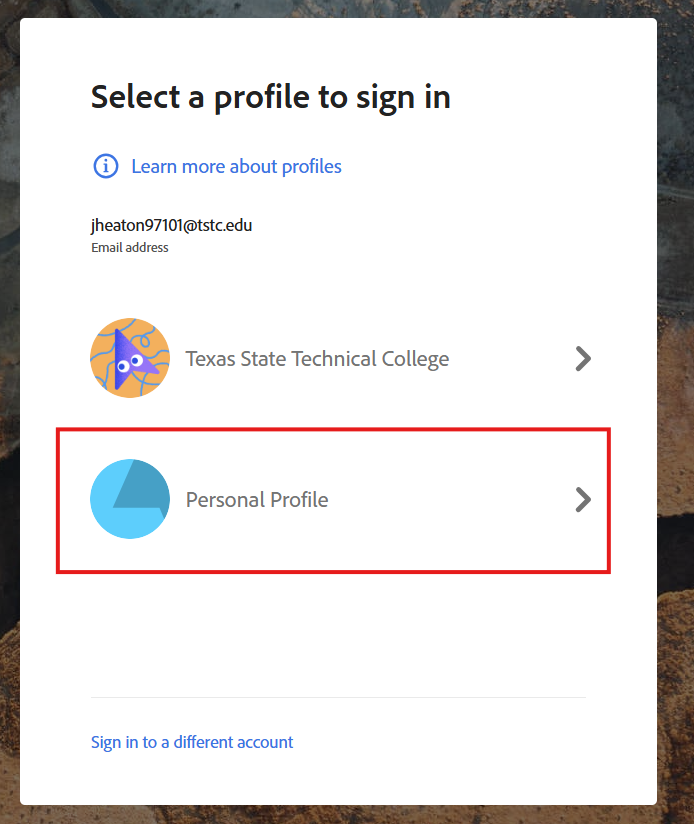
Once logged in go to the Apps tab and download the application you have a license for.