To view your budget, search for TSTC Budget vs Actuals report. You can select to view details or summary.

For Organization, select My Organizations and then whatever cost center you want to view. You can select multiple if you have them available.

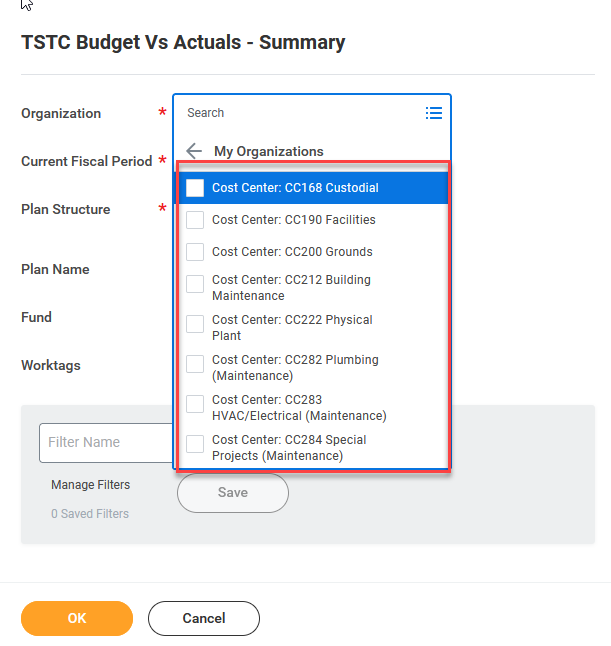
After you enter what cost center you want to view, then you can select the other options for what you want to view. Plan Name, Fund and Worktags are optional.
If you do not have the TSTC Budget Vs Actual reports you are not assigned a cost center. You can view the Budget Teams Portal page for budget information on how to request budget access.