Go to Gmail.com and log in. Once you have logged in, on the upper right hand side there is a cog next to arrows press it. A menu should open on that menu press Settings.

On the Settings page click the Accounts tab and look for the Send Mail as: section. On this page you can add other emails to see your emails, also add another email address.
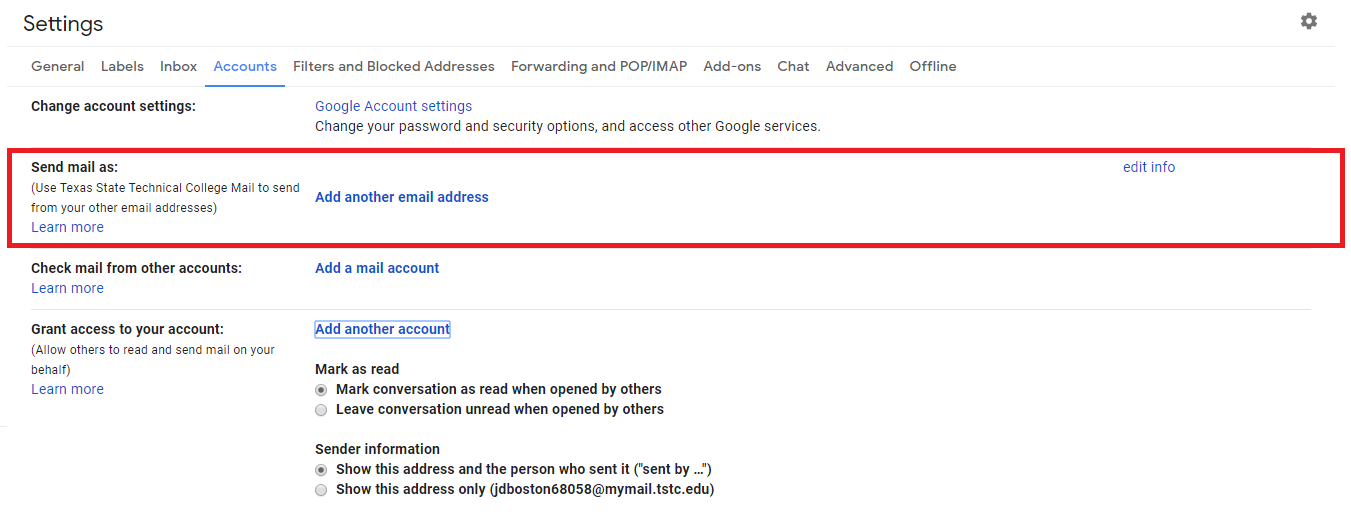
To edit your current information, select the edit info button in the right hand side of the section. To add another email, press the "Add another email address" button to add another email to the account.